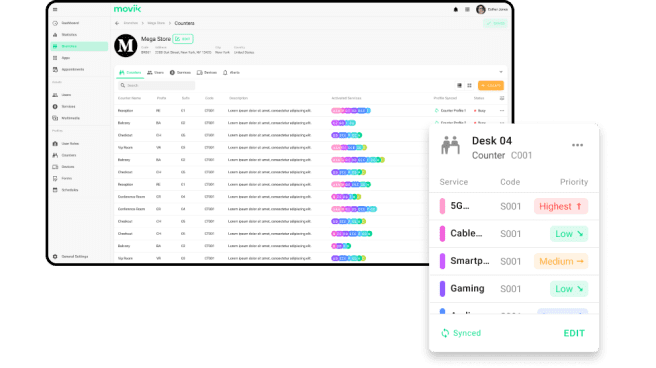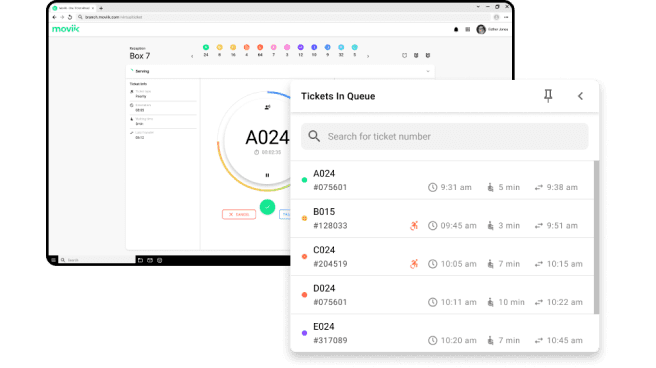How to use Counter
Set up your counter
Decide how to call your customers, via WiFi buttons or automatically.
Be ready
Be ready
Manually or automatically, staff are prepared to attend to customers needs.
Call customers
You can now attend to customers needs and provide services by calling them.
Why use Counter?
Reduce traffic and congestion
With staff members helping clients register for your services, lines get shorter and in-store confusion tends to disappear.
Make queues more agile
Make queues more agile
Staff will help customers to feel comfortable and free to walk into the store to see other products while waiting to be served.