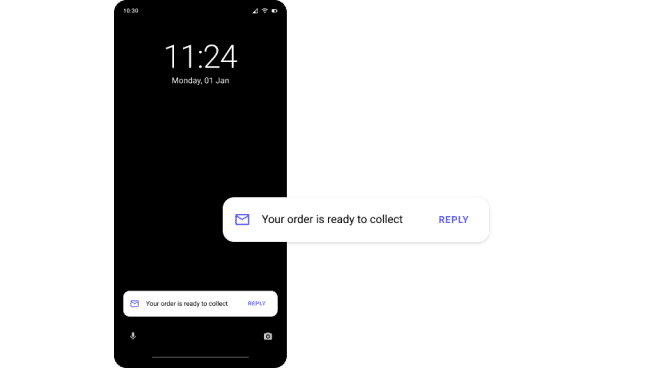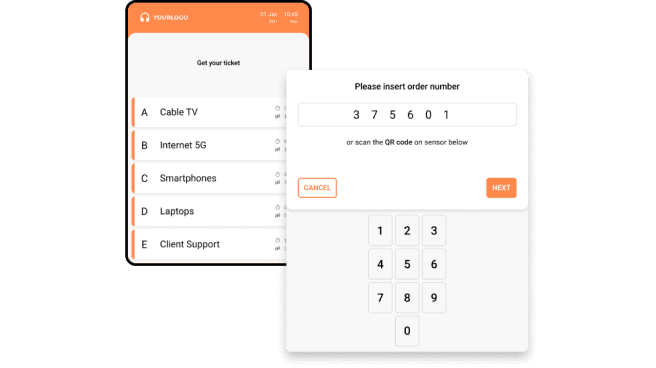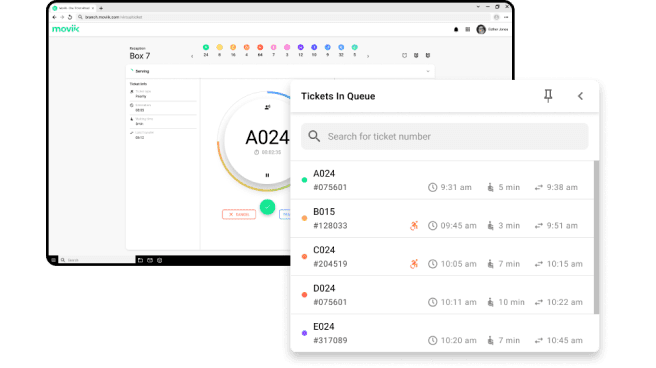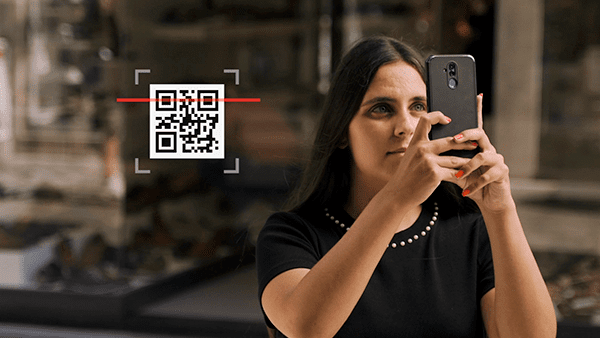How to get started
Check-in
Customers will check in and select the 'Click & Collect' service.
Insert order number
They will then be asked to insert their order number.
Collect
Staff will prepare the order and have it ready to be collected.
Collecting the order
Order online and don't wait in line. With Moviik Click&Collect customers will know when their order is ready. Eliminate your brand's logistical costs to the customer.
Advantages
Click & Collect service benefits both buyers and entrepreneurs. Check out the main advantages it provides: