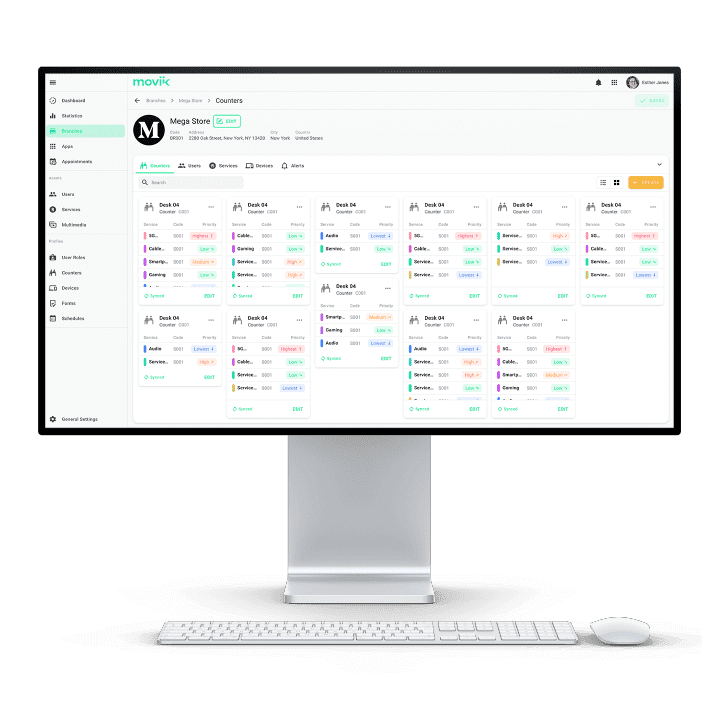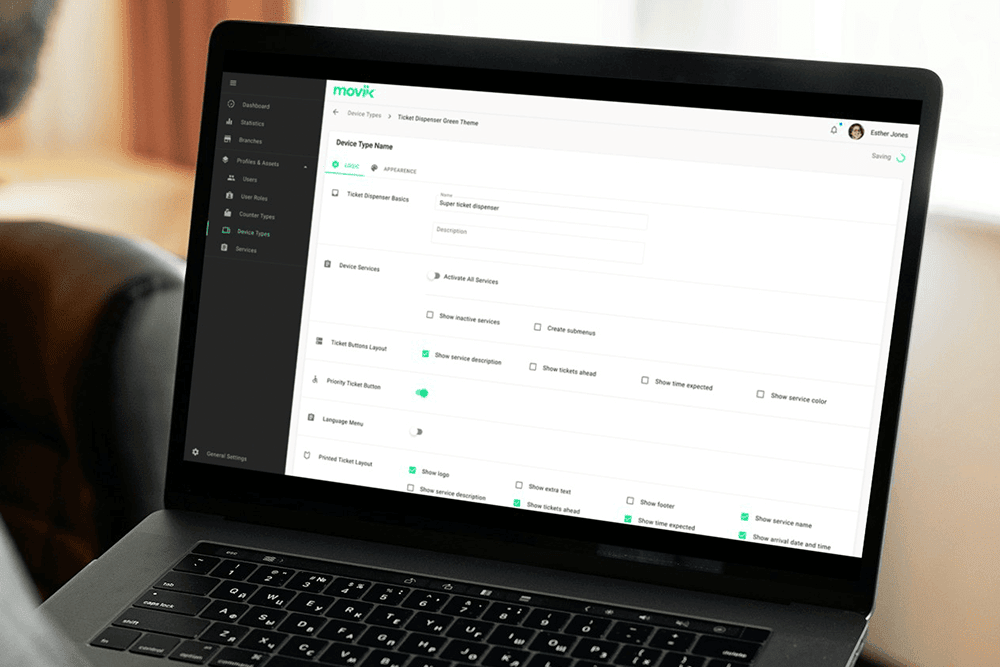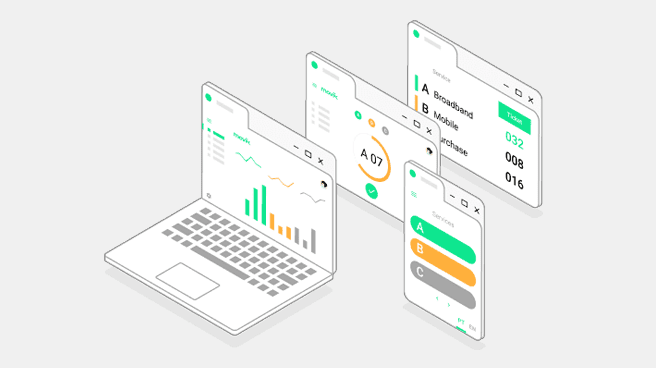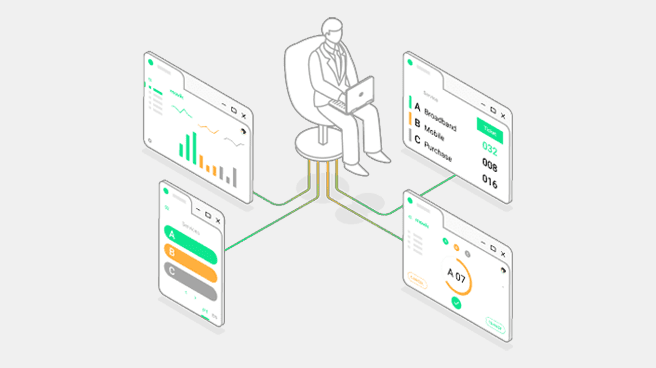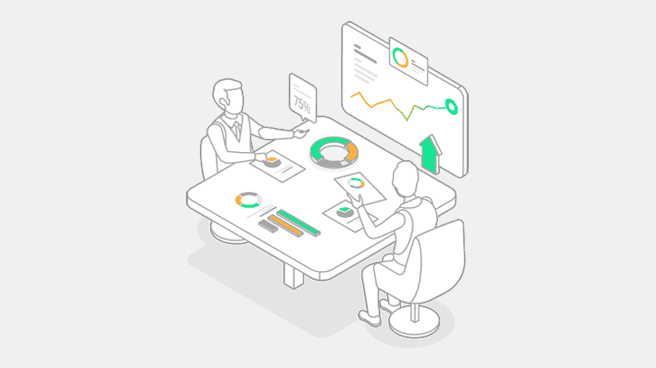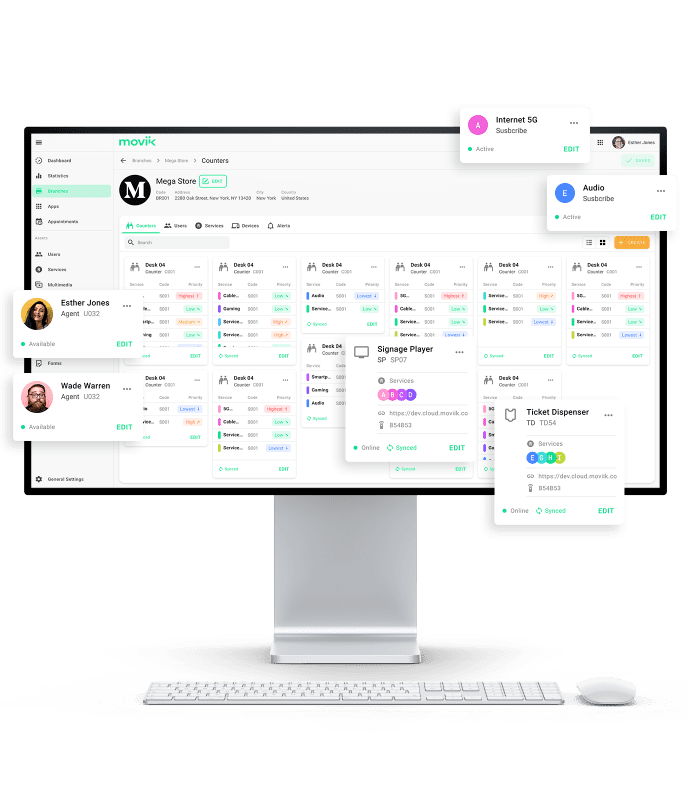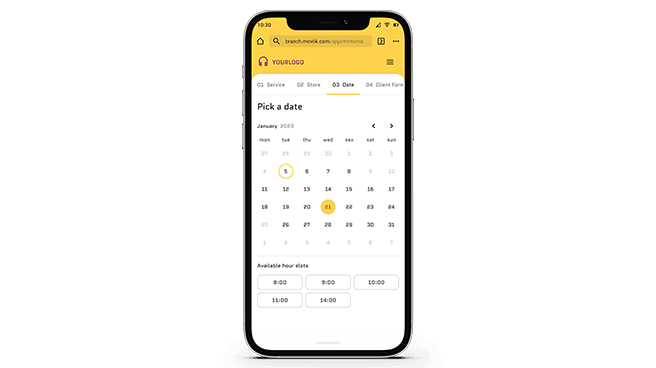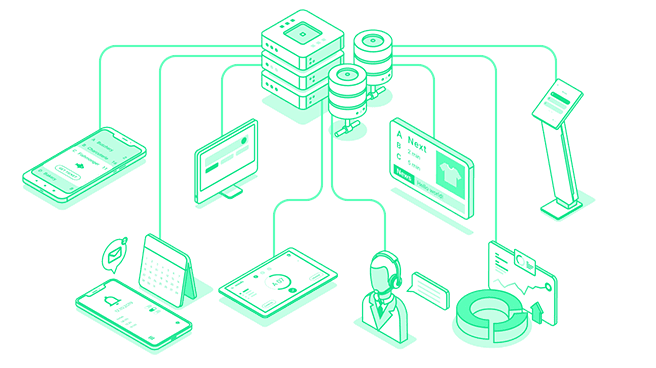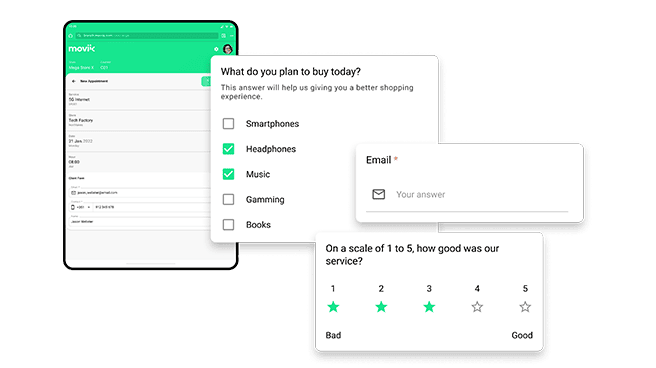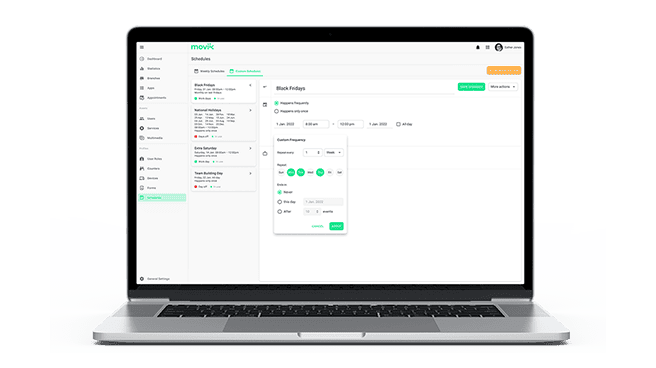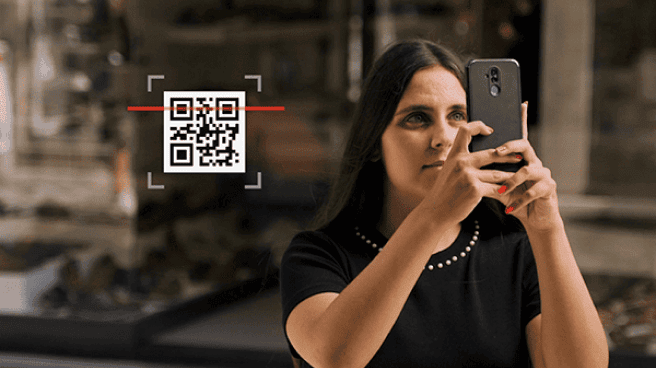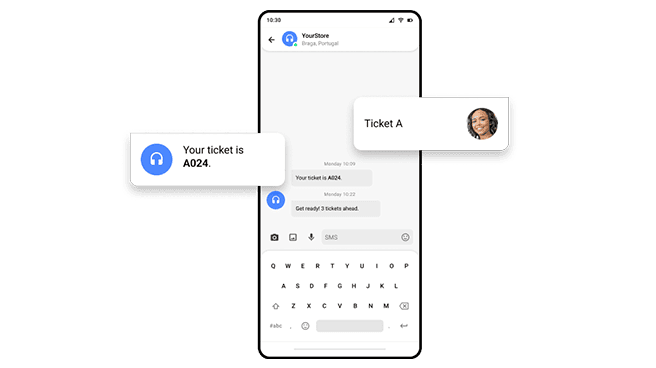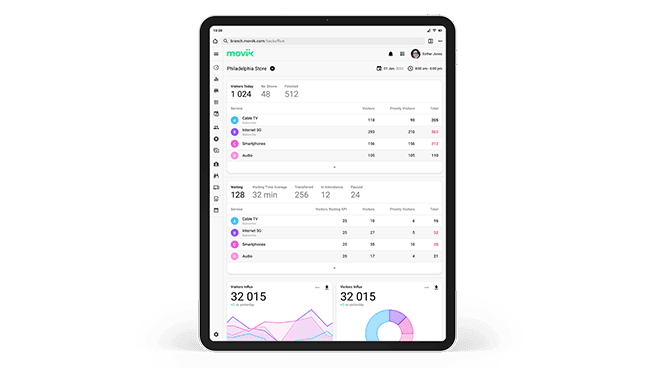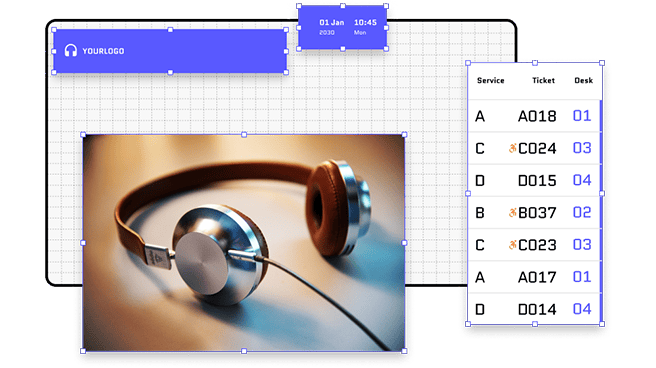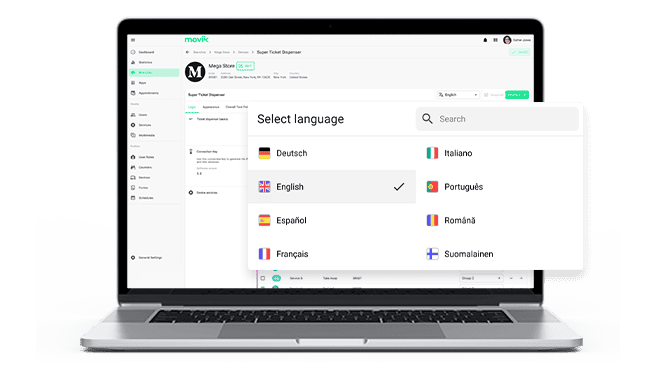Advanced Features for Modern Queue Management
Instantly customize your queue system’s look and feel with ease.
Advanced Features for Modern Queue Management
Advanced Features for Modern Queue Management
Instantly customize your queue system’s look and feel with ease.
A Seamless, Flexible, and Intuitive Solution
Effortlessly manage every aspect of your operations with Moviik’s Backoffice. From branches to devices, our web-based platform puts everything at your fingertips. Key capabilities include:
BranchManagement
BranchManagement
Role and Staff Management
Role and Staff Management
Comprehensive Service Management
Comprehensive Service Management
DeviceAssignment
DeviceAssignment
Service Desk Coordination
Service Desk Coordination
Signage PlayerControl
Signage PlayerControl
SmartAnalytics
SmartAnalytics
App and Feature Activation
App and Feature Activation
A Seamless, Flexible, and Intuitive Solution
Effortlessly manage every aspect of your operations with Moviik’s Backoffice. From branches to devices, our web-based platform puts everything at your fingertips. Key capabilities include:
BranchManagement
BranchManagement
Role and Staff Management
Role and Staff Management
Comprehensive Service Management
Comprehensive Service Management
DeviceAssignment
DeviceAssignment
Service Desk Coordination
Service Desk Coordination
Signage PlayerControl
Signage PlayerControl
SmartAnalytics
SmartAnalytics
App and Feature Activation
App and Feature Activation
Optimize Operations with Powerful Tools
Comprehensive features designed to simplify management, enhance efficiency, and elevate the customer experience.
Optimize Operations with Powerful Tools
Comprehensive features designed to simplify management, enhance efficiency, and elevate the customer experience.
Why Choose Moviik’s Queue Management Software?
Moviik’s queue management software stands out with its user-friendly interface, adaptability, and cutting-edge features:
CustomizableSolutions
CustomizableSolutions
Real-TimeControl
Real-TimeControl
ActionableInsights
ActionableInsights
SeamlessIntegration
SeamlessIntegration
Why Choose Moviik’s Queue Management Software?
Moviik’s queue management software stands out with its user-friendly interface, adaptability, and cutting-edge features: