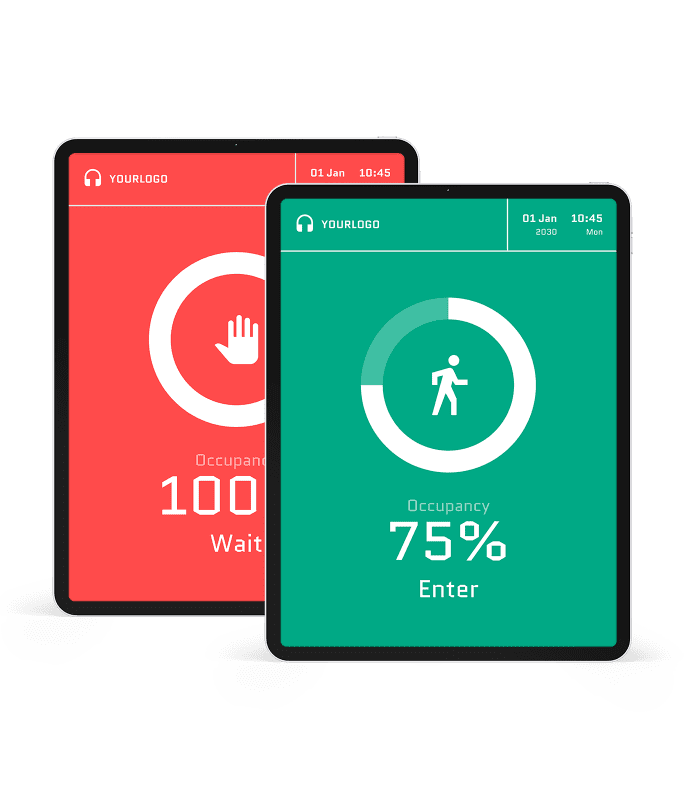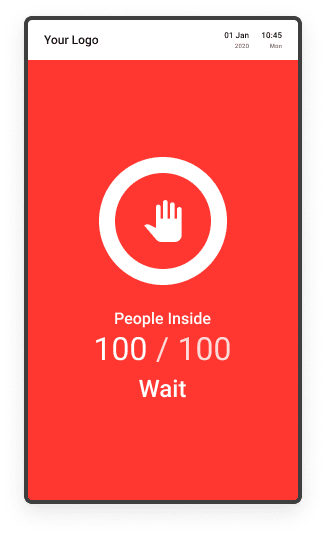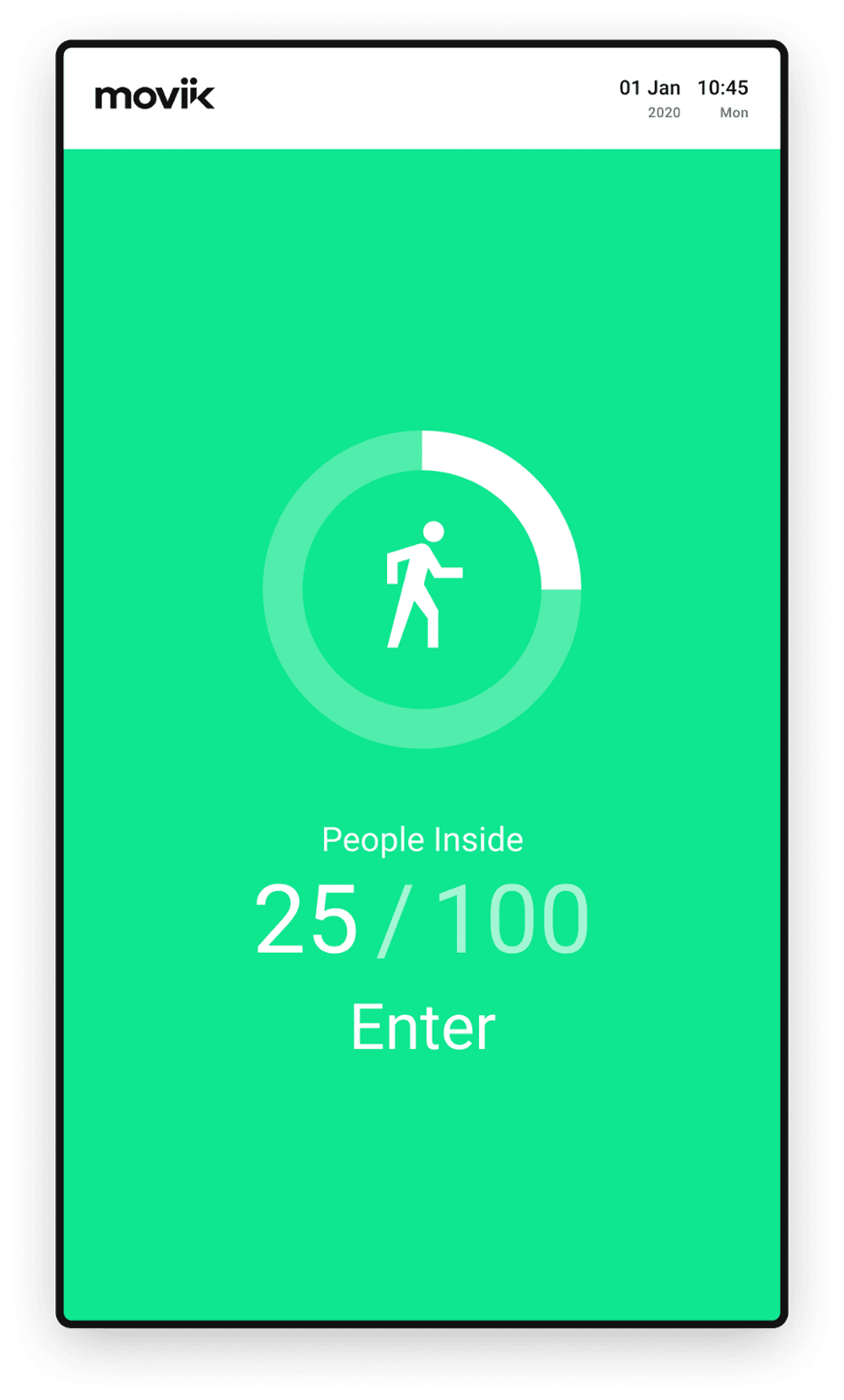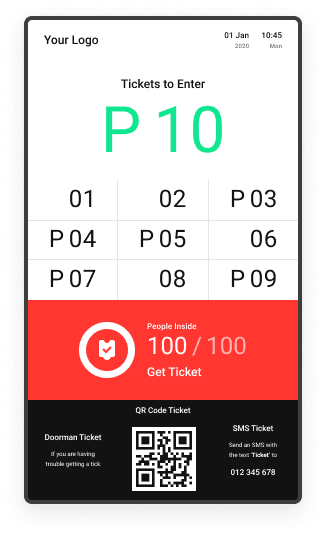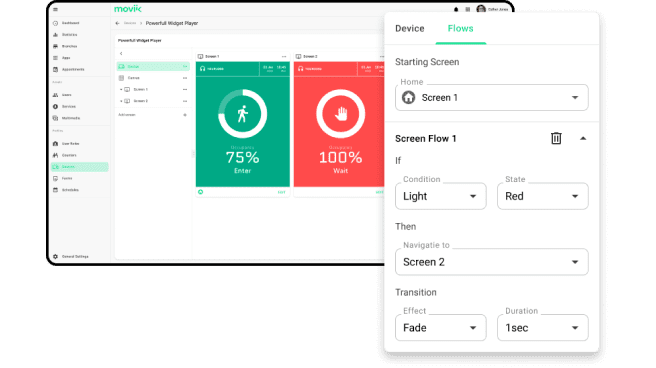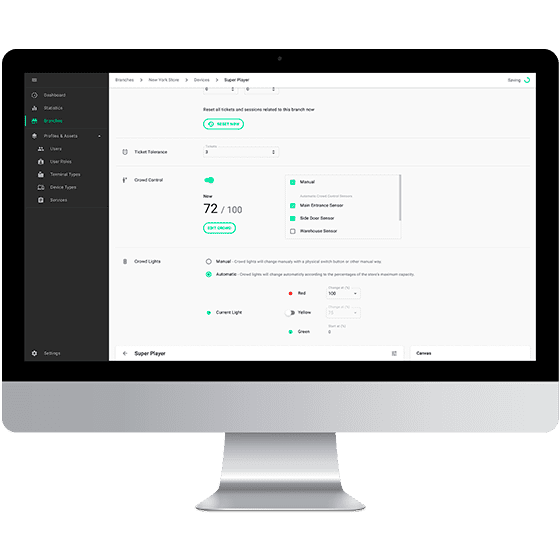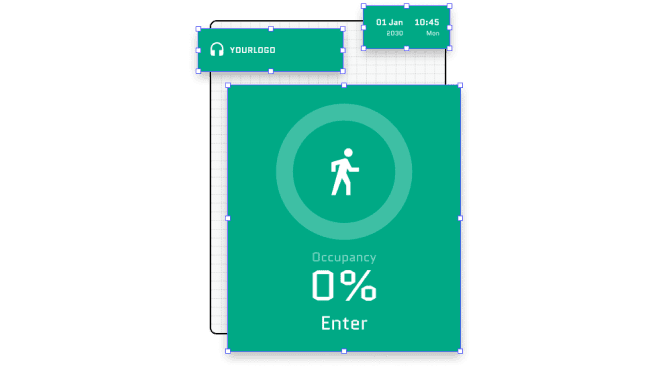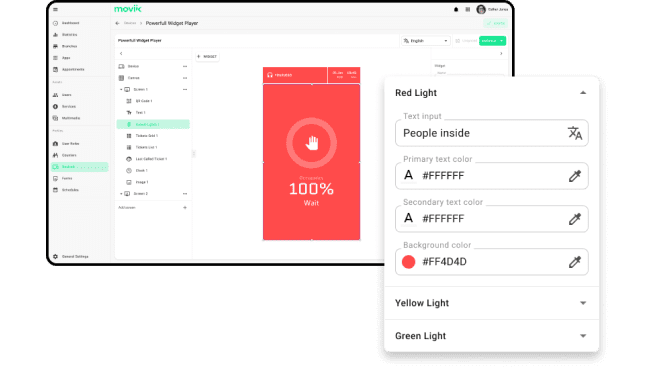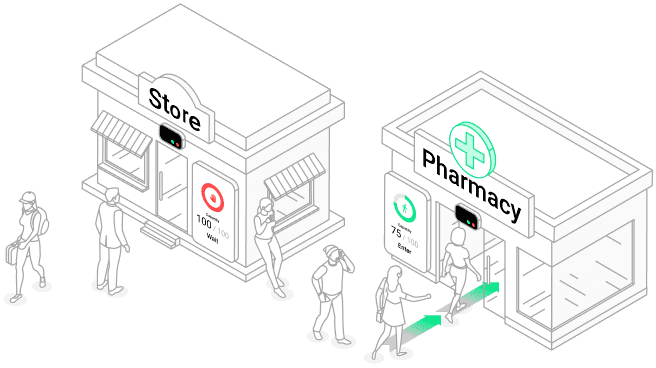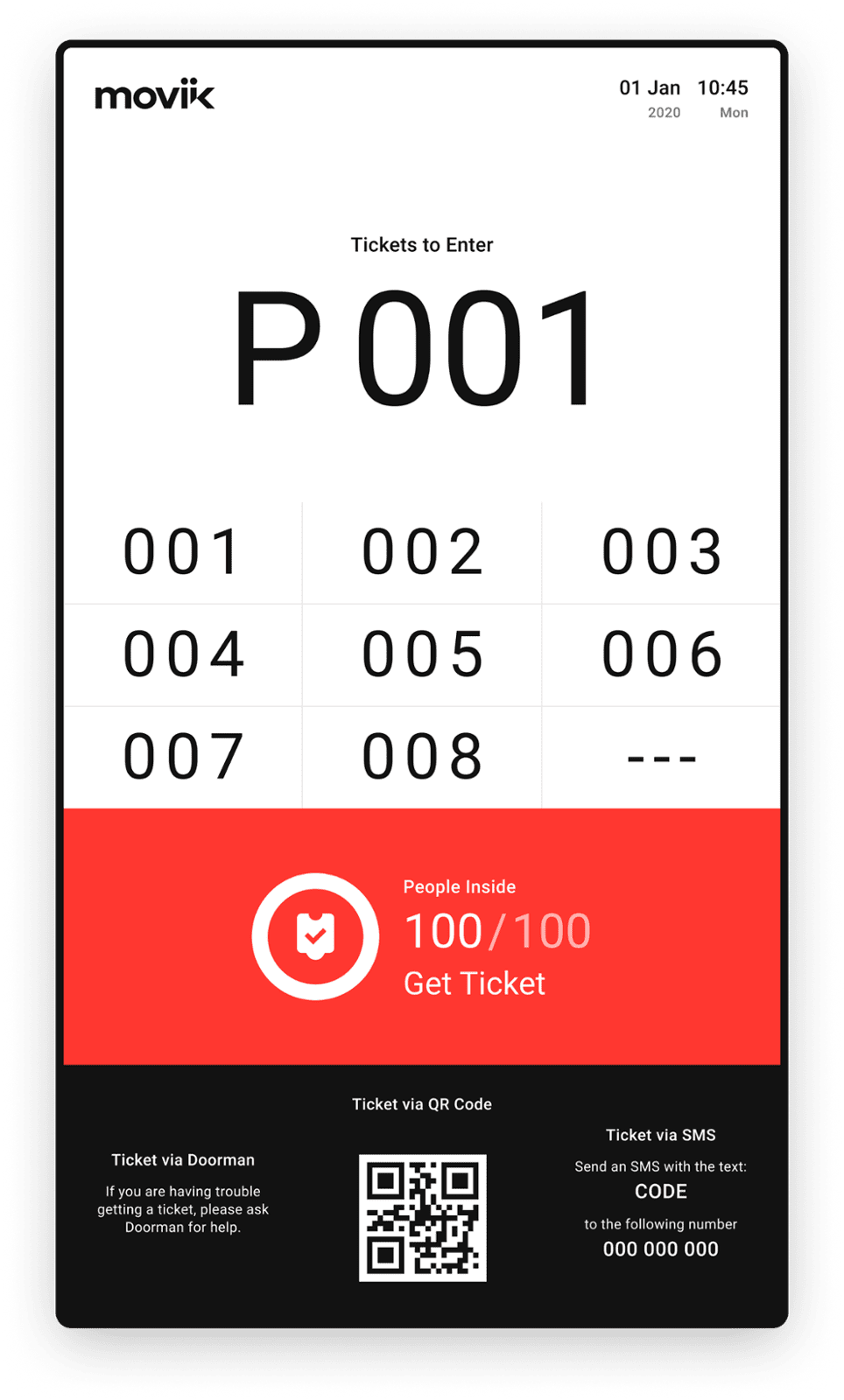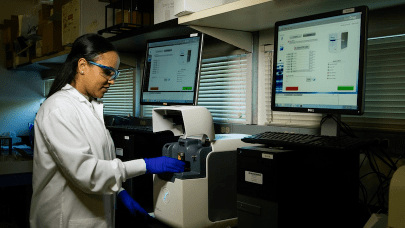How to get started
Know the sensor you have
Is it a Xovis or a Footfall Counter?
Configure the sensors
Activate your sensors in Backoffice
Start using it
Provide visitors with the best counting system
Crowd Control & Queue Management Integration
When your space has reached its full capacity, the screens outside will change automatically, showing a Red Light, instructing visitors to wait.
When your store capacity is below full occupancy, the screens outside will automatically change to the Green Light, indicating that your visitors are free to enter.