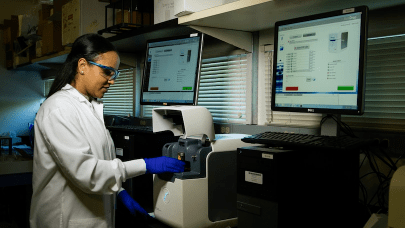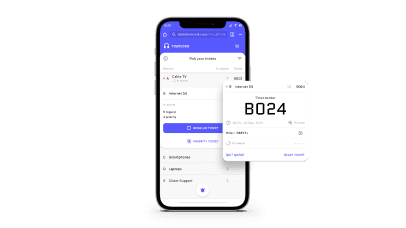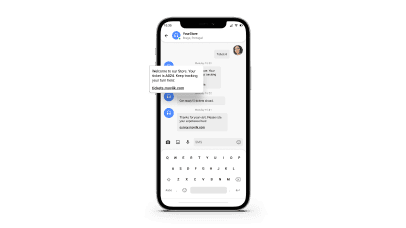How to use Telegram Ticket
Send a Telegram
Customers send a Telegram message to a specific number displayed at the store.
Enroll in the queue
They receive a reply in Telegram with the ticket number and waiting time.
It's your turn!
Once it's their turn, they receive a Telegram message informing them.
Telegram Ticket
Send a Telegram message
Telegram is an emerging and popular instant messaging app worldwide. Now you can use it to get a ticket and enroll in a queue easily.